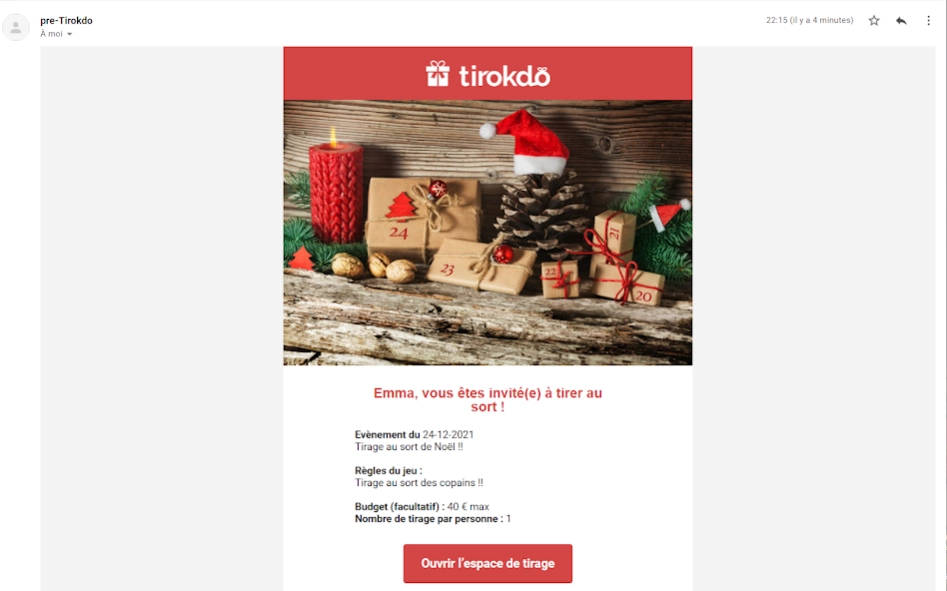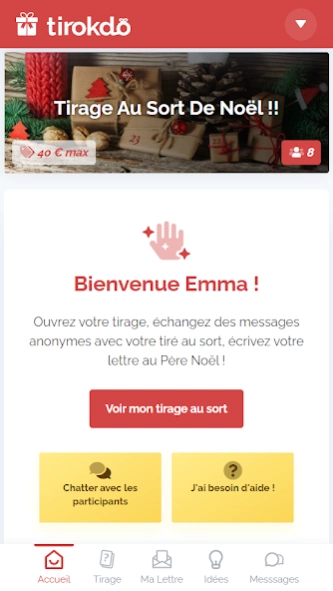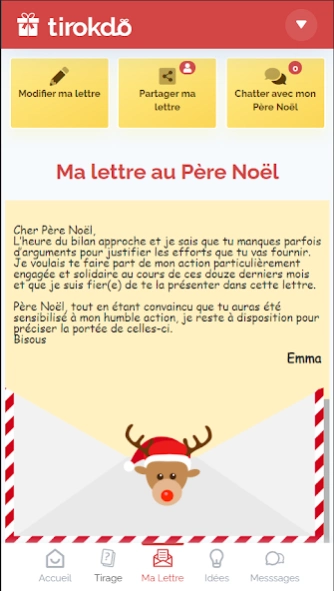My Secret Santa 3.0.162
Free Version
Publisher Description
My Secret Santa - Organise a Secret Santa with family, friends or colleagues !
The application of www.tirokdo.com allows you to organize your Christmas Draw (Secret Santa) with family, friends or colleagues!
Manage a remote draw (Secret Santa)
Define drawing rules between participants
Write your letter to Santa (proposed models) and share it
Exchange messages anonymously
A draw followed and without cheating
3 method of dissemination of results
A service that respects your personal data
A totally free service
This Christmas tradition is known under the following names:
Kris Kringle or Chris Kindle (Christkindl) in Ireland.
Secret Santa, Kris Kringle or Chris Kindle (Christkindl) in parts of Australia.
Secret Santa or Kris Kringle in Canada and the Philippines (where it is also known as Monito-monita).
Wichteln or Engerl und Bengerl in Germany, Switzerland and Austria.
Amigo secreto or Amigo oculto (secret friend) in Portugal.
Amigo invisible (invisible friend) in Spain and Argentina.
Amigo secreto in most other Latin American countries.
Pollyanna is used in southern Pennsylvania and southern New Jersey to designate a similar gift exchange (which is a variant of the Secret Santa).
The giant and the dwarf in Israel.
- Peanut in Belgium.
About My Secret Santa
My Secret Santa is a free app for Android published in the System Maintenance list of apps, part of System Utilities.
The company that develops My Secret Santa is Tirokdo. The latest version released by its developer is 3.0.162.
To install My Secret Santa on your Android device, just click the green Continue To App button above to start the installation process. The app is listed on our website since 2023-09-11 and was downloaded 4 times. We have already checked if the download link is safe, however for your own protection we recommend that you scan the downloaded app with your antivirus. Your antivirus may detect the My Secret Santa as malware as malware if the download link to fr.tirokdo.apps is broken.
How to install My Secret Santa on your Android device:
- Click on the Continue To App button on our website. This will redirect you to Google Play.
- Once the My Secret Santa is shown in the Google Play listing of your Android device, you can start its download and installation. Tap on the Install button located below the search bar and to the right of the app icon.
- A pop-up window with the permissions required by My Secret Santa will be shown. Click on Accept to continue the process.
- My Secret Santa will be downloaded onto your device, displaying a progress. Once the download completes, the installation will start and you'll get a notification after the installation is finished.